
Picture courtesy of DroneLife
Overview
In this short tutorial, we will discuss how you add additional members of your organisation to the Cruise Plan in Hammer Hub.
The Cruise Plan gives you the capability to Mission Plan, Inspect your flight logs and analyse your data output along with giving you up to 10,000 images per month.
The Cruise Plan gives you access to a host of mission types including:
But in addition to the above features, you can also invite up to three members of your organisation as we will demonstrate in the tutorial below.
Tutorial Video
We have also created a short video on how to add team members to Hammer Hub, please see below:
Tutorial
From the main Hammer Hub page select the Plans & Billing icon on the left-hand side of the screen, as highlighted below in red.
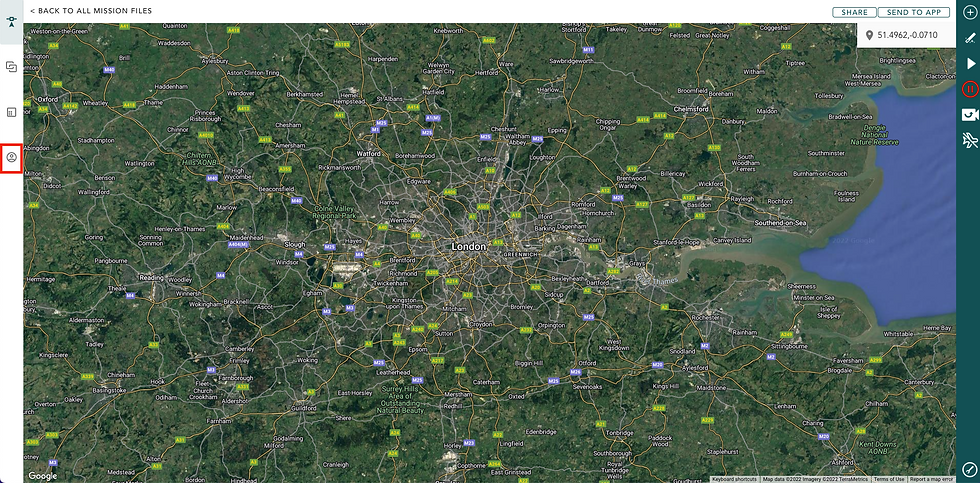
Select Plans & Billing from the side menu.
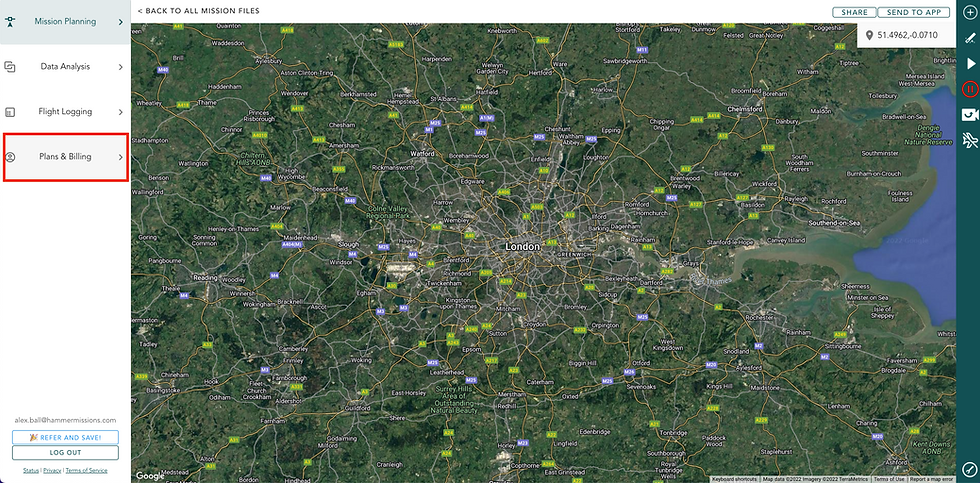
Select Manage Your Team as highlighted below.

Add your team members' email address and press enter

You can add up to three members of your team, once you have added your team select Invite Team as highlighted below in red.
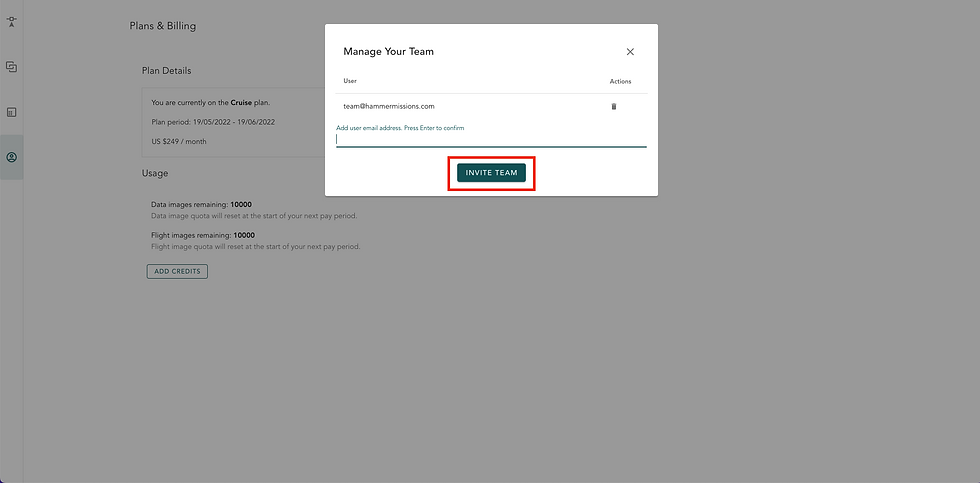
Once you have pressed Invite Team you will be displayed a message informing you 'A Team Member has been successfully added. They can now start using Hammer!'

Once this has been done you can just close down this screen and go back to using Hammer Hub
And that is how you invite other team members to your organisation using Hammer Hub...
Conclusion
In this guide, we looked at how to invite other members of your organisation to the cruise plan in Hammer Hub
If you'd like to learn more about how to produce high-quality data and get the most out of your drone missions, please feel free to visit our learning resources
If you haven't got a Hammer account as of yet, and would like to try Hammer Missions you can get started on our free trial.
To learn more about our enterprise solutions, including mission collaboration, data processing and AI solutions, please contact us at team@hammermissions.com.
We look forward to hearing from you.
- The Hammer Team
