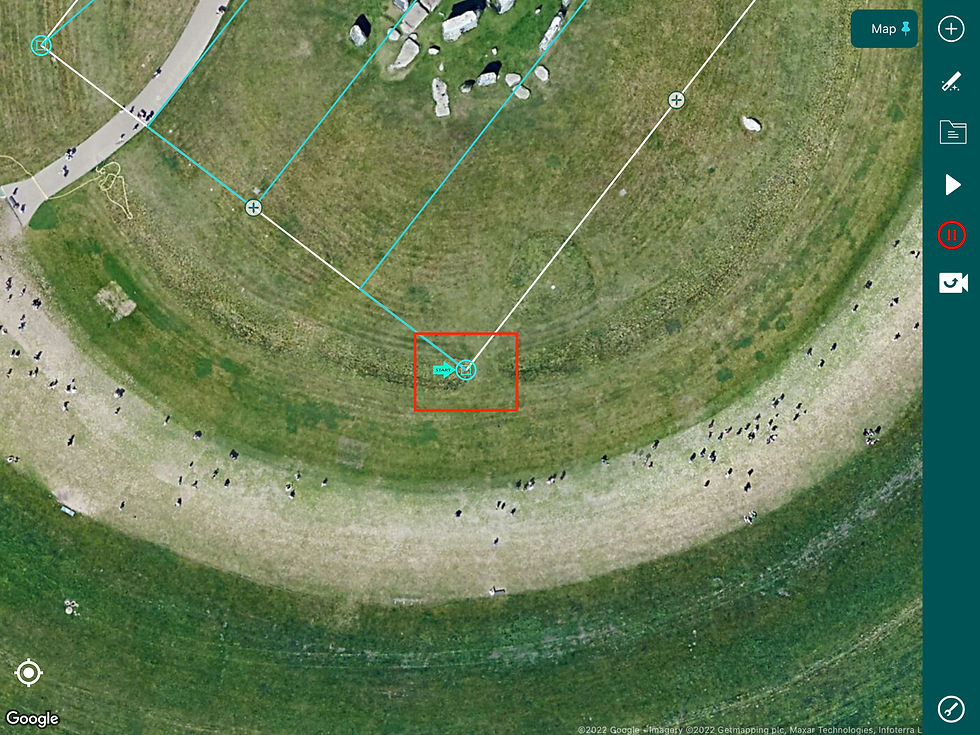
Overview
The ability to be adaptive when not only planning your drone missions but flying them is paramount to successful high data collection.
Here at Hammer Missions, we give you the ability to adapt your flight plan whilst in the field by moving the start point of your mission to any other designated point on your planned route.
By doing this you can resume your mission from not only the last point reached but from any point on the map inside your flight plan.
In this article, we will discuss how this is possible.
Resume Your Mission From Any Point
This guide assumes your drone is already flying a mission, in this example, it will be a 3D Mapping Mission.
1: Once your drone is flying its mission and you wish to restart your mission from the new start point press the pause icon as shown below in red.

2: When the pause button is pressed you will see some options come up next to the pause button, you do not need to use any of these.

3: Select the gear icon, shown here at the top left-hand corner of the flight plan, this will bring up the settings options.

4: Scroll down to Start Point Number and move the slider to the desired point you wish to resume your mission from.

5: Once you have selected the desired position press Done at the top of the settings menu.
6: Now press the Play icon, highlighted in red, you will be presented with three options

7: Press Restart

8: The drone will now fly to your desired start point and fly the mission starting from that point.

This option is available in many of our missions giving you the option to adapt your mission while your in the field.
Examples of missions where you may need to restart your mission from a new start point include:
Wind Turbine Inspection

Cell Tower Inspection

Magnetic Inspection

Conclusion
We hope this blog post helps you understand how to use the start point in the hammer app to resume your mission from any point.
If you'd like to learn more about how to high-quality data and get the most out of your drone missions, please feel free to visit our learning resources.
If you haven't got a Hammer account as yet and would like to try Hammer Missions you can get started on our free trial.
To learn more about our enterprise solutions, including mission collaboration, data processing, and AI solutions, please contact us at team@hammermissions.com.
We look forward to hearing from you.
— Team at Hammer Missions
